The key to speedup torrent downloads is to learn how to tweak your torrent client and to have knowledge about good and bad torrent files. This guide will show you how to speedup downloads for a Torrent freeware client. In this tutorial, I use uTorrent as my torrent client. You can use other torrent clients like BitTorrent and please leave a comment if it helps you. Also, you can also learn what are good and bad torrents.
Client Tweaks
To begin, lets tweak your uTorrent. There's an easier step for this since uTorrent has a built-in feature called Setup Guide but for this tutorial, we will use the more complex method and more accurate tweaks to maximize the download speed of uTorrent. Just follow the step-by-step procedures below.- Look for uTorrent Port number. You can access your Port Number by going to Options > Preferences > Connection. Please Disable the Ramdomize port each start so your client won't change your port everytime you open the client.
- Check/Test if your port number is blocked or cleared. Go here↑ and paste your port number on "Port to Check" textbox.
- If the test is successful, proceed to step 5. If not, proceed next.
- Change your port number and use 49152 - 65534 range and re-test your port. Continue to change and re-test until it succeed.
- Know your upload speed (Test Now↑). But first, go to settings. Change the "Speed Measurement" to kilobytes. Click save and start the speedtest.
- Record your upload speed and test a few times to obtain a reliable average.
- Prepare the Azureus Upload Settings Calculator (thanks to "The 8472" for this tool). Go here↑ and enter your average upload speed in the appropriate textbox. Remember that the units are in kilobytes.
- Input the results in uTorrent.
- Go to Options > Preferences > BitTorrent and copy the settings as shown in the picture below.
Knowledge about Good and Bad torrents
Tweaking your torrent client is not enough to speedup torrent downloads. Download speed can still be slow if you downloaded Bad Torrents. So how we can say that a torrent is good or bad?
There are two parameters that we need to consider when selecting a torrent. These parameters are the Seeders and the Peers/Leechers. Seeders are the one that will help you download torrent faster while Leechers are the one that makes your download slower. Seeders are uploaders, that means they give download speed to everybody who downloads a file. On the other hand, Leechers are downloaders, each Leecher share the speed that the Seeders give. These will tell us that the more seeders over peers, the faster you download, and it is the key of selecting good torrents.
To find good torrents, you must have a good source. One of the popular torrent websites with high seed/leech ratio is the Piratebay↑. You can also find good torrents in Mininova↑ and Kickass Torrents↑.






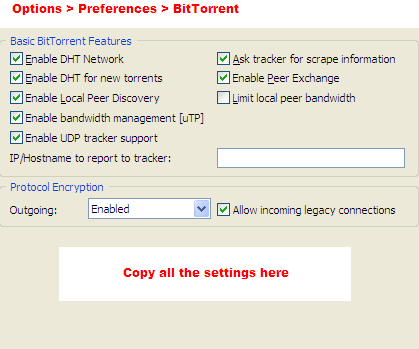

No comments:
Post a Comment